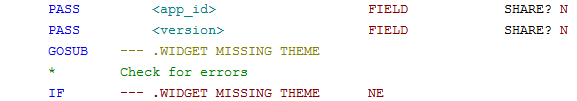Chapter 4-8: Runtime Subroutine's and Predefined Processes |
.WIDGET MISSING THEME This subroutine finds all Inputs/Menus that do not use .WIDGET APPLY THEME. Usage:
Description: This subroutine finds all Inputs/Menus that do not use .WIDGET APPLY THEME. The <app_id> parameter is required, if it is missing, the subroutine will CANCEL. This subroutine is intended to help you implement .WIDGET APPLY THEME in your applications by finding all Input or Menu process that do not have a call to that subroutine in the Global Pre-Display (Inputs) or Pre-Display (Menus) Event Point. After running this subroutine, you will be presented with a list of all the processes that do not have it. From that list you can quickly navigate to the Event Point and add the necessary GOSUB. If you are running in character mode or can run the Presentation Manager client, you can use the macro recording capability to record the keystrokes to navigate to the Event Point, add the GOSUB and return to the list. On the remaining items on the list, you can just play back the macro. There is no macro recording capability in the Desktop Client, however, you can copy the GOSUB statement to the clipboard, and use Option 8 to paste it in the Event Point, which will save time and typing. <app_id> is the application you want to check (Required). <version> is the version you want to check (Optional). Defaults to the current version. |
Application Design Manual "Powered by Appx Software"1205 ©2006 By APPX Software, Inc. All Rights Reserved |